This article was co-written by Sarah Hatfield and Laura Butchko.
uAchieve 5.2 introduces significant improvements to Course Catalog Indexing
⚠️ Updated uAchieve 5.2 release date
The uAchieve 5.2 release will become available on December 10 due to additional time needed to finalize updates to the new requisite indexing process. If you have any questions, please contact us.
uAchieve 5.2 will be released on November 5 (now December 10; see note above), 2024, and will be available to uAchieve Cloud customers and institutions running uAchieve on-premises. This release will contain almost 250 enhancements and improvements to the degree audit, academic planning, and student schedule solution. Its primary focus is creating a streamlined, more efficient course catalog indexing process.
Highlights
Automation of the Prerequisite Scoring Index
The processing of prerequisite and corequisite data for uAchieve Planner will occur automatically during the index build, eliminating the need for institutions to submit files to CollegeSource.
Ability to cancel the index
Users will be able to stop index processing via the Cancel Index button. Previously, Self-Service had to be shut down to stop the index.
Email notifications
Institutions will be able to email selected recipients the status of an index build. Emailed information includes whether the index was built successfully, failed to complete or was canceled, and the time it took to build.
Additional improvements
Other features of the uAchieve 5.2 release include:
- uAchieve Degree Audit
- Users will be able to sort by Name and Student ID when adding a list of students to a population via Search Student by Name and Search Student by Student ID.
- uAchieve Transfer Articulation
- Transcript Importer will produce an error log when transcripts are uploaded with an unsupported OrganizationGroupID.
- uAchieve Planner
- Better handling of complex ANDed and ORed course pre and corequisites.
- The Enable Plan Emailing configuration will allow institutions to control whether users can email a student a PDF copy of a plan. When set to True, the Email Plan button will appear on the plan.
- uAchieve Self-Service
- On the Run Results List page, users will see who a batch was run by if the Batch User ID configuration within Admin is set to blank.
- uAchieve Schedule Builder
- Users will be able to see section information for available terms from an audit or plan via the View Section Details link within the Course Details.
Note to Transferology subscribers
Transferology member institutions will need to install an updated version of the Transferology Connector when upgrading to or installing uAchieve 5.2 on-premise unless this was already done when upgrading to a previous version of uAchieve 5.x.
Release notes
Detailed release notes will be available within the Support Center on the day of the release.
If you have any questions in the meantime, please contact us.

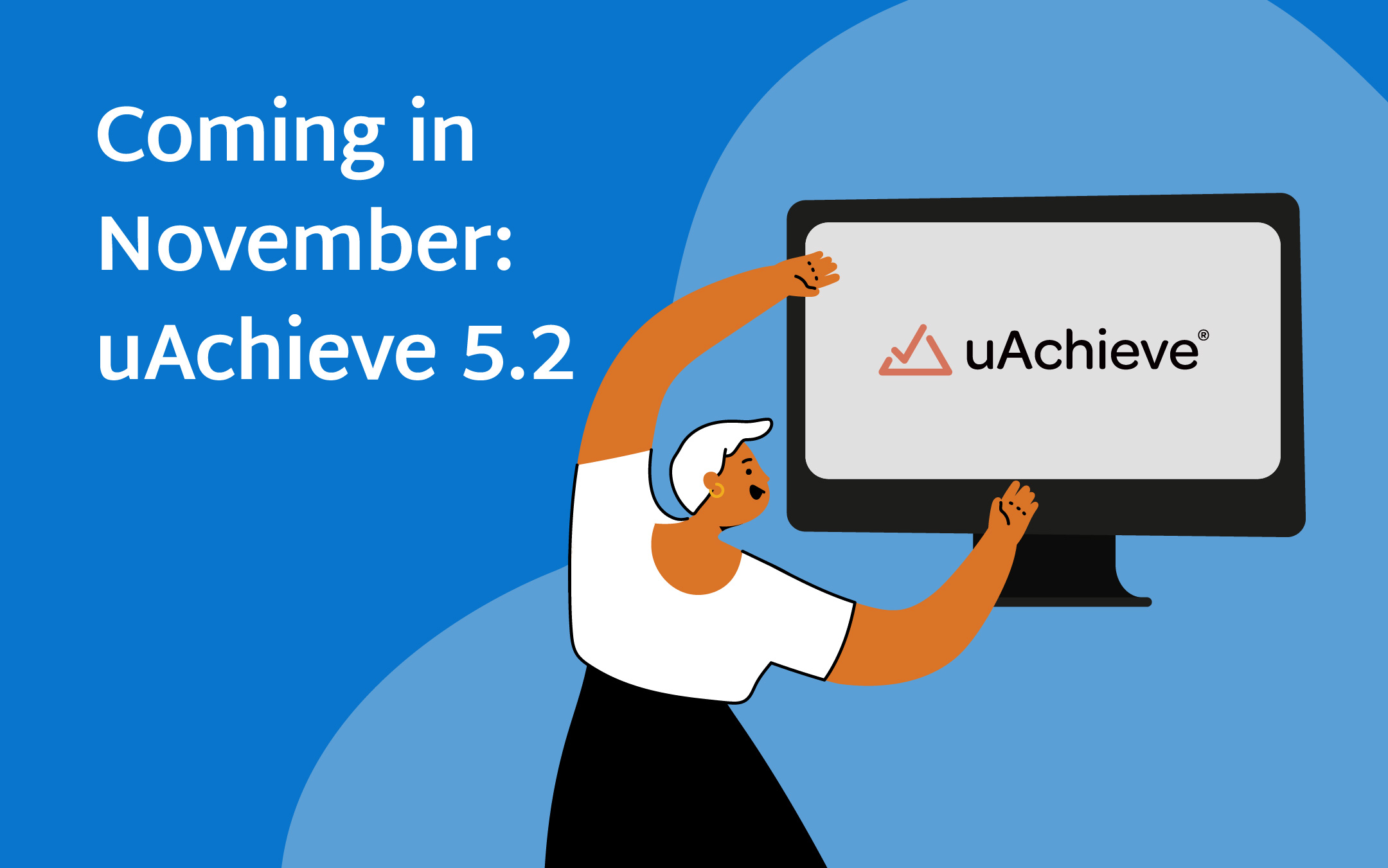
0 Comments