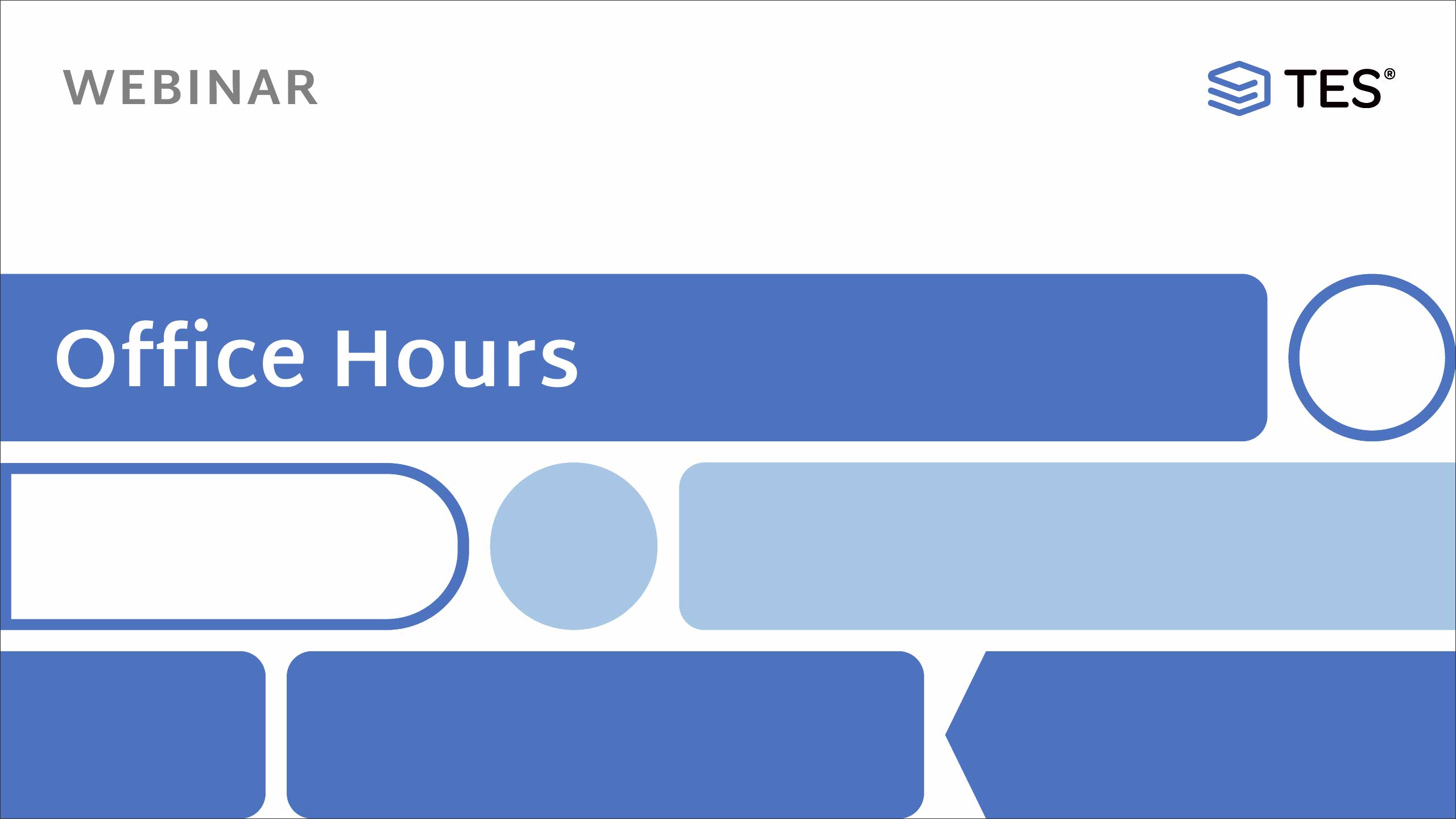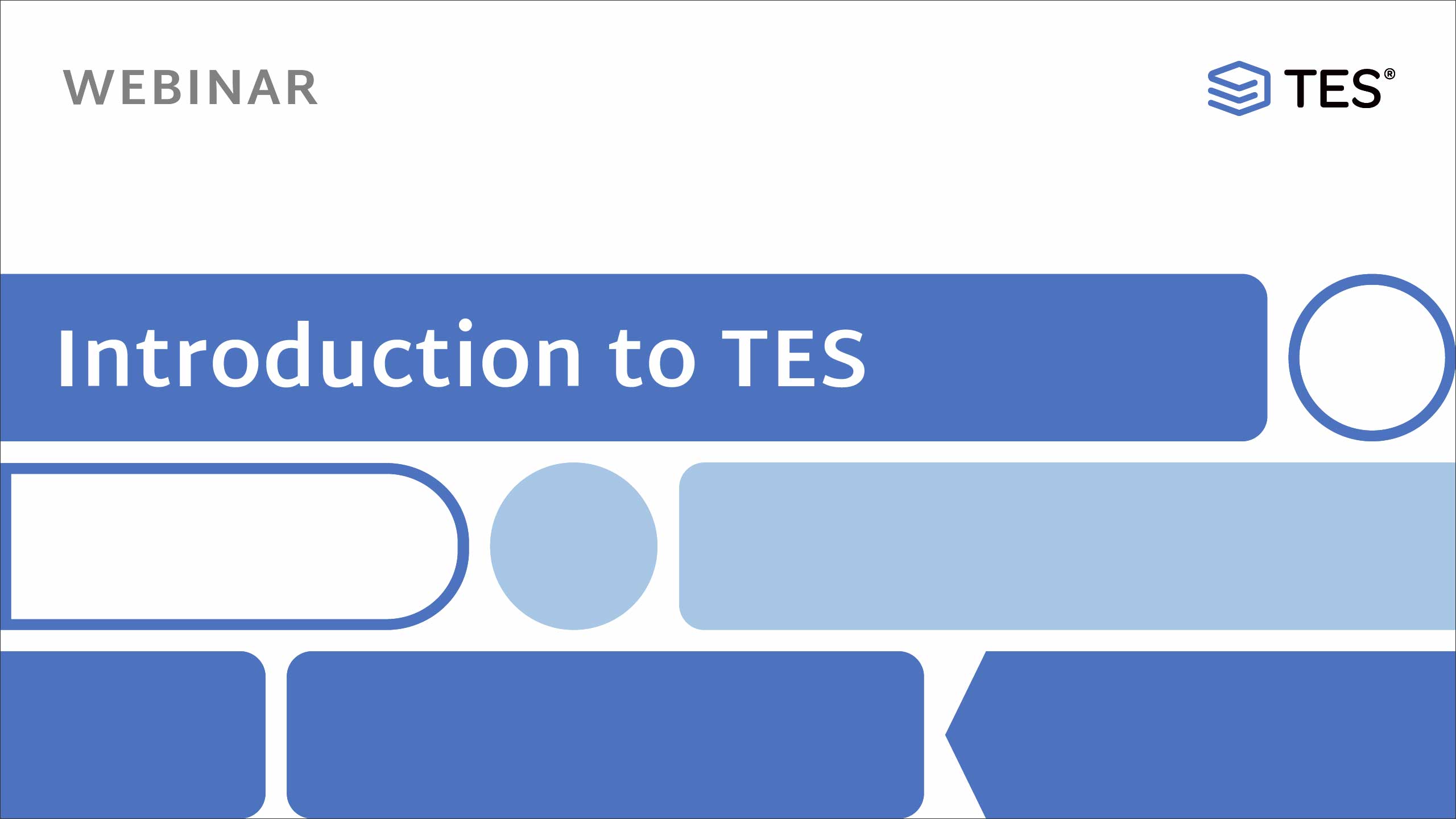Manage transfer credit articulation from A to Z with TES®
TES, the Transfer Evaluation System™, is an all-in-one transfer articulation solution that allows Higher Ed staff to research transfer credit, track evaluations, manage equivalencies, and communicate the results to the public.

The essential transfer solution
TES, the Transfer Evaluation System from CollegeSource, is the premier interactive resource for course data from institutions of higher education. TES empowers users to quickly locate course descriptions; route and track the evaluation process; store, manage, group, and publicize the resulting equivalencies; and employ powerful algorithms to generate lists of likely equivalencies between institutions.
Research transfer credit
Millions of course descriptions, institution profiles, and a detailed history of catalog changes at your fingertips! No more visiting hundreds of sites to get the information you want. TES makes your process more efficient and allows you to make better use of valuable staff time.
Track evaluations
The Evaluation Tracker in TES provides a convenient workflow for routing equivalency decisions to faculty. All user actions and the results of the process are stored for later review and to provide account administrators with a snapshot of the institution’s responsiveness to transfer credit. Add consistency and accountability to your institution’s evaluation process.
Manage equivalencies
Stage equivalencies between any number of courses, match to user-defined courses, and proactively explore equivalencies using powerful algorithms that generate potential matches for you. Managing equivalencies has never been easier!
Seamless from start to finish with Transferology®
More powerful together
Together, TES and Transferology ease the routing of courses and proposed equivalencies to faculty for evaluation. Users can initiate the review of unarticulated courses, standardized exams, and military credits from within the Transferology Lab, sending them directly to the Evaluation Tracker workflow in TES. Transfer guides and articulation agreements created in TES are also automatically imported into Transferology for display.


Do more with data using the TES API
Get real-time data entry when it comes to building equivalencies in both TES and an external system with the TES Web Service API.
Automate and speed up evaluation
“We’re most proud of the amount of equivalencies that we’ve been able to create in a short amount of time and TES has been a huge resource for us—not only in storing the equivalencies, but we also utilize TES to export those equivalencies into our student information system. That has allowed us to automate the evaluation process, which has not only cut down on the discrepancies that we’ve had with our evaluations but has also allowed our evaluators to evaluate coursework at a much faster rate… Our students are able to get an answer about their previous credit much faster, which allows them a much more accurate path to whatever program or degree that they are moving forward with… So, thank you TES!”

Clarissa Duarte
Transfer Credit Analyst at Maricopa Community College District
Provide ideal transfer services with TES
The National Institute for the Study of Transfer Students (NISTS) announced the release of its Transfer Policy & Practice Audit Tool to help schools self-assess in the areas of policy and practice, and student-facing support. Institutions using TES and other solutions from CollegeSource will notice how these tools are helping them meet ideal states as recommended by NISTS.


Empower your staff
See how this all-in-one solution can ease researching transfer credit, tracking evaluations, and managing equivalencies for your institution today. Get started with TES.
Features you’ll love
Unlock the powerful workflow tools in TES—the premier interactive resource for course data from institutions of higher education. TES includes features that streamline institutional transfer processes, empowering campus staff and, ultimately, transfer students on their academic journeys.
Course Finder
The Course Finder takes users to the exact course description they need in just a few clicks. Millions of course descriptions are stored in TES from more than 25 years of catalogs and nearly every institution in the U.S. The results can be printed, emailed, routed for evaluation, or used to create an equivalency.
Evaluation Tracker
Record the decisions made by faculty and staff in regard to the accepted transfer of each course. Each action and note is logged by the system for later retrieval, providing an unprecedented level of accountability and process analysis.
Equivalency Manager
A robust tool for creating, updating, and retrieving simple and complex equivalencies. Batch editing saves users countless hours of work by allowing them to quickly apply the same change to a whole group of equivalencies.
Institution profiles
Display top-level data like national and programmatic accreditation, calendar unit type, basic contact info, highest degree offered, transcript keys, and more, to make setting up first-time transfer of credit from an institution quick and easy.
Advanced tools
Allows users with the ability to easily track changes in courses from one catalog edition to the next or to rapidly compare two whole catalogs at once for matching course content.
Complete catalogs
Provides access to information beyond the course descriptions, including program data, policy statements, general education requirements, grade definitions, etc.
TES empowers users to:
Save commonly used lists of courses and equivalents for distribution among the staff, faculty, or public with custom reports
Create a customizable web-accessible framework that displays equivalency data with the Public View
Compare an institution’s courses from one catalog edition to another using the powerful Course Change Explorer feature
[TES] is a huge time saver for me. I have immediate access to course descriptions without searching websites and can email a course description to a faculty for review.

The TES Evaluation Tracker provides schools with an efficient, paperless process for evaluating transfer credit. Select courses from a variety of catalogs and send them to the faculty for review.

The Course Change Explorer in TES helps colleges keep their transfer equivalencies up to date in the face of changing curricula by highlighting changes in an institution’s courses from one catalog edition to another.
Begin streamlining transfer
See for yourself why institution staff members across the country say they love TES and can’t get enough of it. Tell your team about TES and its features today!
Training and support
Explore program details and the upcoming schedule for TES training courses, and register for one that best fits your needs and availability. Users have the opportunity to receive certification upon completion of the courses. Additionally, you can head to the Support Center to access TES documentation.
Available training
Select the workshop or training course titles below to view program details, including description and fee. If you have questions about our training options or need assistance choosing the right one, please contact us .
Events
List of events in Photo View
-
Virtual TES Basic Certification Course
January 26 - January 27 -
Virtual TES Basic Certification Course
February 23 - February 24 -
Virtual TES Basic Certification Course
March 30 - March 31 -
Virtual TES Basic Certification Course
April 27 - April 28 -
Virtual TES Basic Certification Course
May 26 - May 27 -
Virtual TES Basic Certification Course
June 30 - July 1
Virtual TES Basic Certification Course
The Virtual TES Basic Certification Course is held over two half days and includes guided instruction and hands-on exercises to complete. This course is all about learning how to use TES. In particular, it exposes users to all of the basic features within TES in a hands-on learning environment, so that you will be able to see and understand what they do. This will be of great value when advocating to expand the use of TES on your campus to take full advantage of its available features. TES Basic Certification will improve your efficiency and provide a greater return on your investment in the transfer tool.
Those who finish the course will receive a digital certificate of completion. The certification course is held monthly, and space is limited. To register, please visit the schedule at the bottom of this page and select an upcoming event.
View course content. | Learn more about certifications.
Pricing and what’s included:
The Virtual TES Basic Certification Course is $299 (group discounts available for 3 or more) and includes:
-
- Two days of lectures led by our CollegeSource trainer, who will share their own experiences through real-world examples and best practice recommendations
- Guided, hands-on exercises
- TES Basic Certification (if completed)
Virtual TES Administrator Certification Course
The Virtual TES Administrator Certification Course consists of a live webinar and on-demand training sessions. It provides a high-level understanding of TES and strategies for implementation. Learning outcomes include planning and maintaining a TES implementation, building an effective TES team, assigning user rights effectively, defending the value of TES, assessing the needs of your institution, understanding TES architecture, understanding available data, planning a Public View deployment, and gauging the value of adding Transferology.
Those who finish the course will receive a digital certificate of completion. The certification course is held throughout the year, and space is limited. To register, please visit the schedule at the bottom of this page and select an upcoming event.
View course details. | Learn more about certifications.
Pricing and what’s included
The Virtual TES Administrator Certification Course is $199 (group discounts available for 3 or more!) and includes:
-
- One 4-hour live webinar led by our CollegeSource trainer, who will share their own experiences through real-world examples and best practice recommendations
- Additional 4-5 hours of recorded training sessions
- PDF training/reference materials
- TES Administrator Certification (if completed)
TES Administrator Certification Course in San Diego
Applicants must be registered for the CollegeSource Annual Conference in San Diego and attend a two-part pre-conference workshop and additional sessions throughout the week to receive a TES Administrator Certification. Those who attend the necessary sessions will receive a certificate of completion at the end of the conference. The in-person TES Administrator Certification Course is only available once a year at our annual conference at the end of June. You may sign up for this course during registration for the annual conference.
View course details. | Learn more about certifications.
Pricing and what’s included
Pricing for the TES Administrator Certification Course in San Diego is shown on the annual conference website—as it becomes available—and includes:
-
- Two pre-conference workshops led by our CollegeSource trainer, who will share their own experiences through real-world examples and best practice recommendations
- Additional 4-5 required sessions
- Printed training/reference materials
- TES Administrator Certification (if completed)
Budget-friendly subscription pricing
With TES, you immediately gain access to millions of course descriptions, powerful reports, and unique functionality that will help you make informed transfer credit decisions at an affordable cost. The convenience of an annual subscription, which is based on your student enrollment, eliminates the worry of unexpected costs and allows you to budget effectively while still improving your transfer process.

Talk to a human
Take the first step towards streamlining your transfer credit process by contacting us to learn more about TES and how it can benefit your institution. Whether you are interested in pricing, want to schedule a custom demo, or have questions about TES, we are here to help. Our knowledgeable sales team is ready to help guide you through the purchasing process and answer any questions.
Join a live webinar
Register for one of our regularly scheduled webinars below. Our introductory sessions demonstrate TES in action, followed by Q&A with a product expert. We also host topical sessions focused on user roles, functions, or product updates. If you’d rather tune in right now, check out our on-demand demos .
Events
List of events in Photo View
Course content includes:
- CollegeSource Overview
- User Management
- Data Import/Export
- User-Added Courses
- Course Finder
- Equivalency Manager
- Groups and Group Reports
- The Administrator Role
- Customize and deploy your Public View
- Evaluation Tracker Workflow
- Equivalency Batch Editor
- TES Reports
Virtual TES Administrator Certification Course
Course content includes:
- Introduction
- CollegeSource and its Software
- Implementation Process
- TES Architecture
- TES Feature Summary
- Understanding Evaluation Tracker Workflow
- TES Configuration
- The Public View
- TES Connections
- Thoughts on Data Management and Integration
- Administrating Like a Pro
TES Administrator Certification Course in San Diego
Course content includes:
- Introduction
- CollegeSource and its Software
- Implementation Process
- TES Architecture
- TES Feature Summary
- Understanding Evaluation Tracker Workflow
- TES Configuration
- The Public View
- TES Connections
- Thoughts on Data Management and Integration
- Administrating Like a Pro
Get in touch to get started