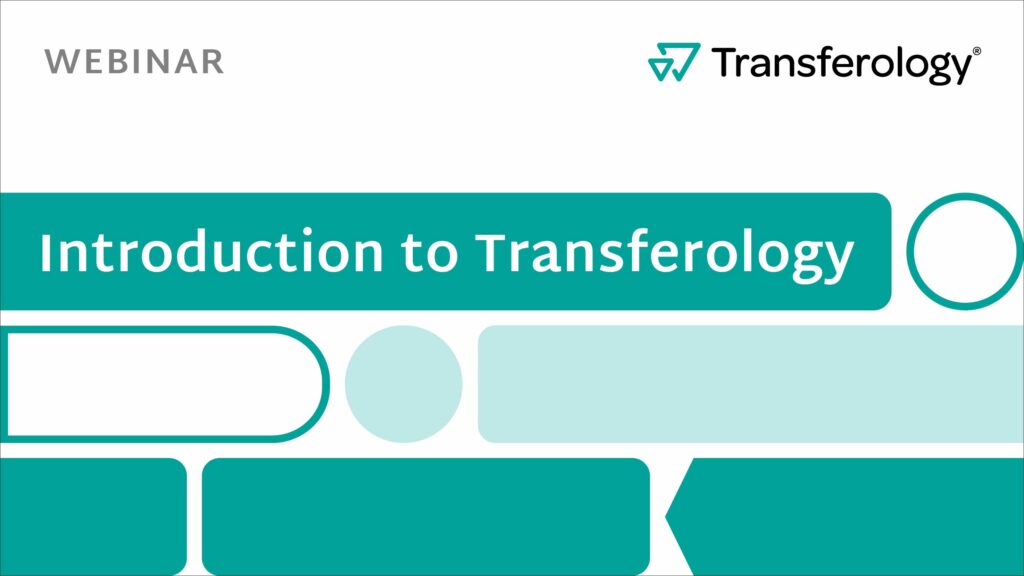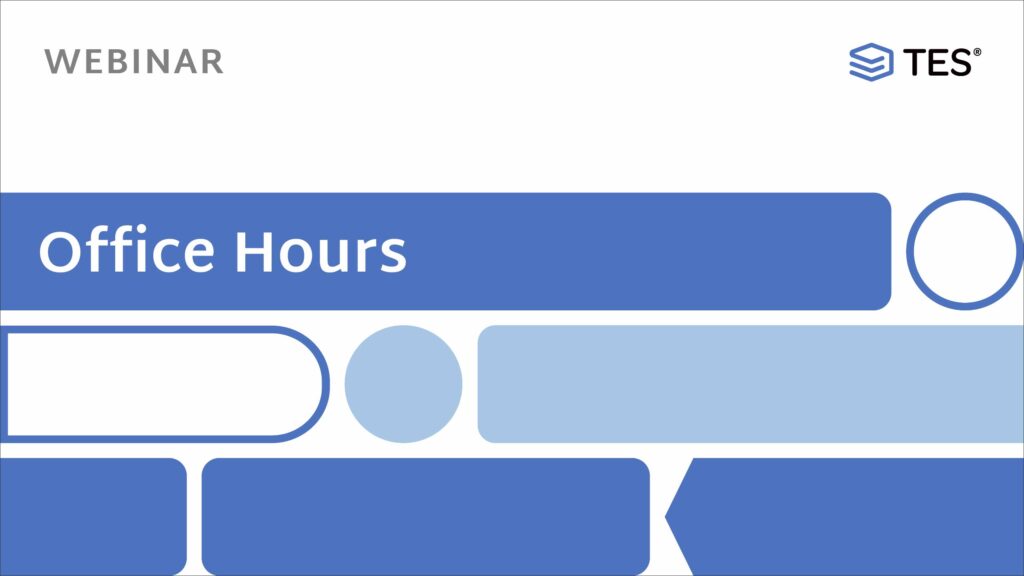- This event has passed.
TES Office Hours
December 7, 2022 @ 3:00 pm - 4:00 pm EST
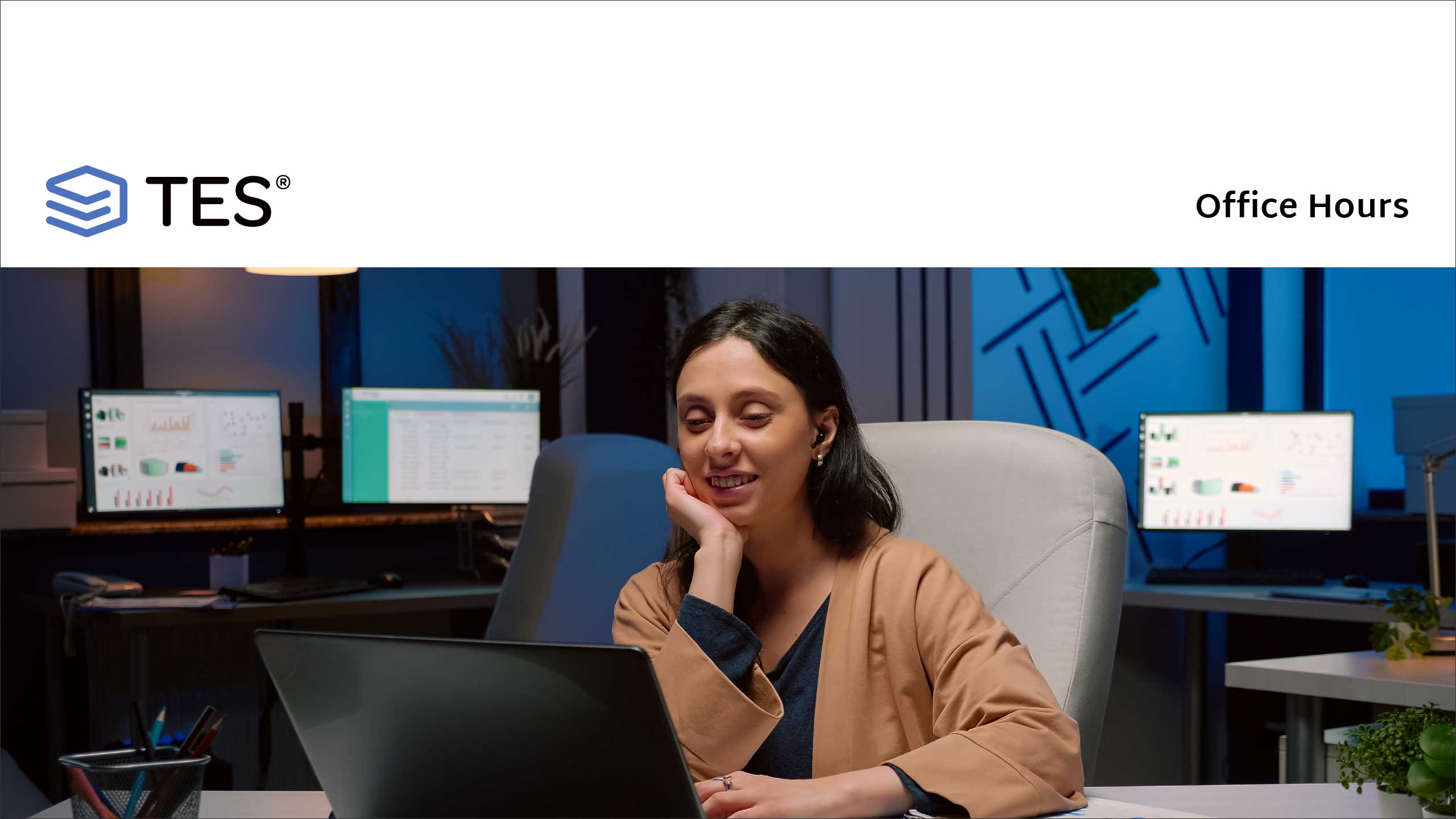
Join us for our open session.
Bring any questions you want to ask about TES®, the Transfer Evaluation System. There is no set agenda.
Topics may include (but are not limited to):
- The TES Administrator Role – User Management, Usage Statistics, Evaluation Workflow defaults, Public View Management, Course Tags and Outlines, etc.
- The Evaluation Tracker Workflow – Creating an evaluation, completing an evaluation, re-assigning an evaluation.
- The Equivalency Batch Editor – Searching for equivalencies, batch editing equivalencies, using the Health Check Reports to maintain equivalencies.
- Reports – Course List Report, Course Change Explorer, the Equivalency Explorer, and the Alternate Search User-Added Courses – how to build placeholder courses for equivalencies to elective credit or to designate courses that will not transfer.
- Equivalency Manager – for creating, editing, storing, grouping, retrieving, and sharing college-to-college transfer credit equivalencies.
- Groups and Group Reports Import/Export options
- The Public View – a feature that allows you to publish your equivalencies on your website so that prospective transfer students can see for themselves how their courses may transfer.
- Reports – a quick look at some of the information you can get out of TES about what you have in it and how you are using it.
Register Now
The sign-up period will be open soon. Check back.