Speed up the evaluation process by assigning Priority Departments
The start of the new academic year is just around the corner! Faculty who have gone off-contract for the summer will shortly return to campus to prepare for the Fall semester. In anticipation of their arrival – and that of newly-appointed faculty – TES Administrators are reviewing user accounts, preparing for changes to evaluator assignments, and scheduling training for those new to TES.
As part of planning for the upcoming semester, TES Administrators are encouraged to consider assigning Priority Departments for faculty evaluators.
What are Priority Departments?
“Priority Departments” is a user-requested feature that debuted in TES in March 2023. Utilizing it within the Evaluation Tracker workflow makes equivalency selection faster, cutting down the time required to complete an evaluation. TES Administrators identify the departments to which each faculty member frequently makes equivalencies. When a faculty member goes to select an equivalent course:
- If one Priority Department is assigned, the courses from that Department will automatically appear from within the latest institution course data set.
- If multiple Priority Departments are assigned, the Department whose full name appears first alphabetically will be automatically selected.
Figure 1: An evaluator has been assigned MATHEMATICS as their Priority Department. This Department is auto-selected for the evaluator, saving them from having to navigate to it in the drop-down menu. The evaluator can still select courses within other Departments via the drop-down.
How much time can Priority Departments save?
Based on some informal testing, if the faculty member in the above example had MATHEMATICS assigned as a Priority Department, it’s anticipated they could save seven or more seconds when evaluating each course due to reduced clicking and scrolling.
While results will vary, seconds add up… especially for faculty who evaluate many courses. If 500 courses were evaluated monthly at an institution, an hour could be saved just by using Priority Departments.
| Number of Evaluations Per Month | Estimated Time Saved by Using Priority Departments (Rounded) |
| 50 | 6 minutes |
| 100 | 12 minutes |
| 150 | 17.5 minutes |
| 200 | 23 minutes |
| 500 | 58 minutes |
How to get started
TES Administrators can review instructions for assigning Priority Departments.
Have questions? Contact te*********@co***********.com.


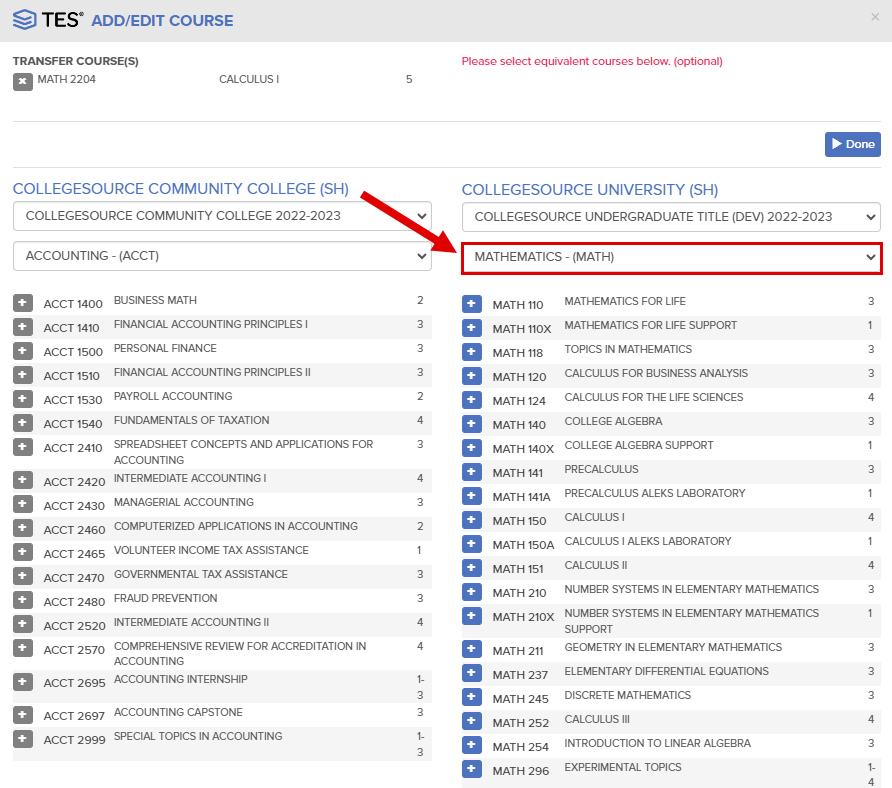
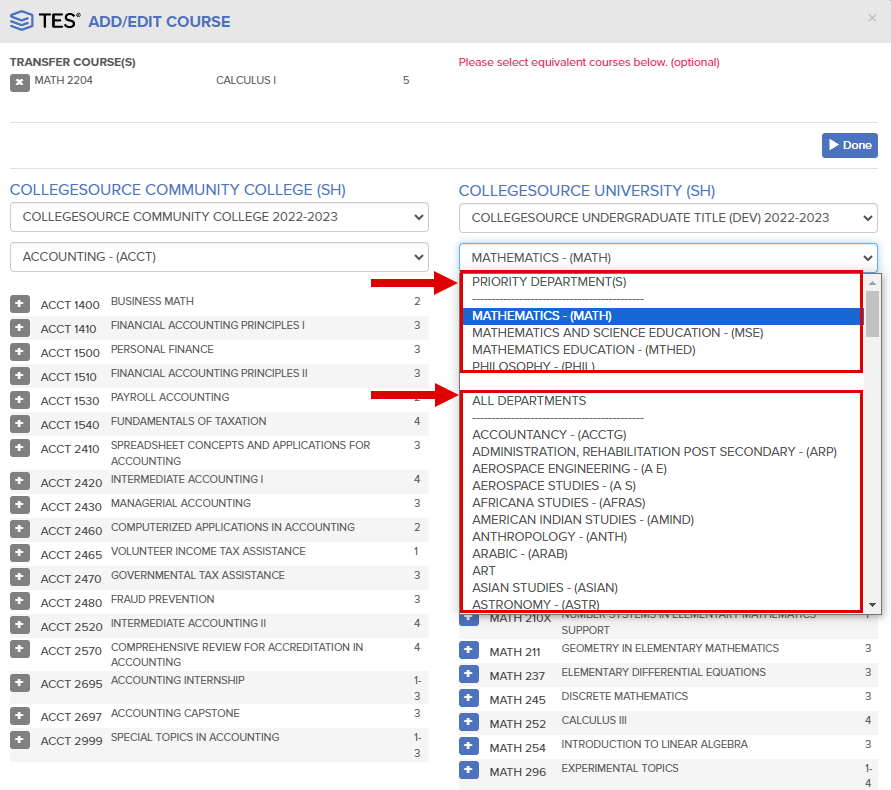
0 Comments