One of the best parts of working on TES, the Transfer Evaluation System, is the number of former transfer-credit experts we have collaborating on the product. John Panzica, Shelly Jackson, Troy Holaday, and I are all former higher education employees who have been in the trenches doing transfer work before. We each bring a unique set of skills when it comes to the transfer-credit process and we continue to work to make TES a better product for everyone performing the same tasks we used to in our former jobs. Obviously, times have changed since we were last able to do an evaluation or give a high five during a commencement ceremony. Due to these changes we were especially attentive to the thoughts of our current users at our 2020 virtual conference. Thanks to you and some hard work from our developers, we are excited to announce several TES enhancements based on user feedback at our virtual conference.
Naming Convention
This first one is a “palm-to-forehead” moment. After we redesigned TES and released version 4.0, user names displayed in a number of different places. This was pointed out during follow-up from the TES Updates session. (I told you I would reach out!) As a result, we standardized the name labels to sort by last name, and then by first name. The columns now easily sort by last name, which I am sure you will agree, is much more useful than sorting by first.
Navigation After Creating an Evaluation Task
This one I am very excited about. The world of awarding transfer credit is evolving. We have been hearing more and more from clients that they can now award some equivalencies directly, but others still need to be evaluated by faculty. We introduced new navigation to the Evaluation Tracker Workflow. Now, after creating an evaluation task, you can select from 5 options: Select a New Course, Select a New Institution, Go to My Queue, Create a New Evaluation from the same institution and data set, or create a New Equivalency from the same institution and data set. This allows you to go from creating a task to creating an equivalency with ease. This will save users with the power to create their own equivalencies in the Equivalency Manager a lot of time.
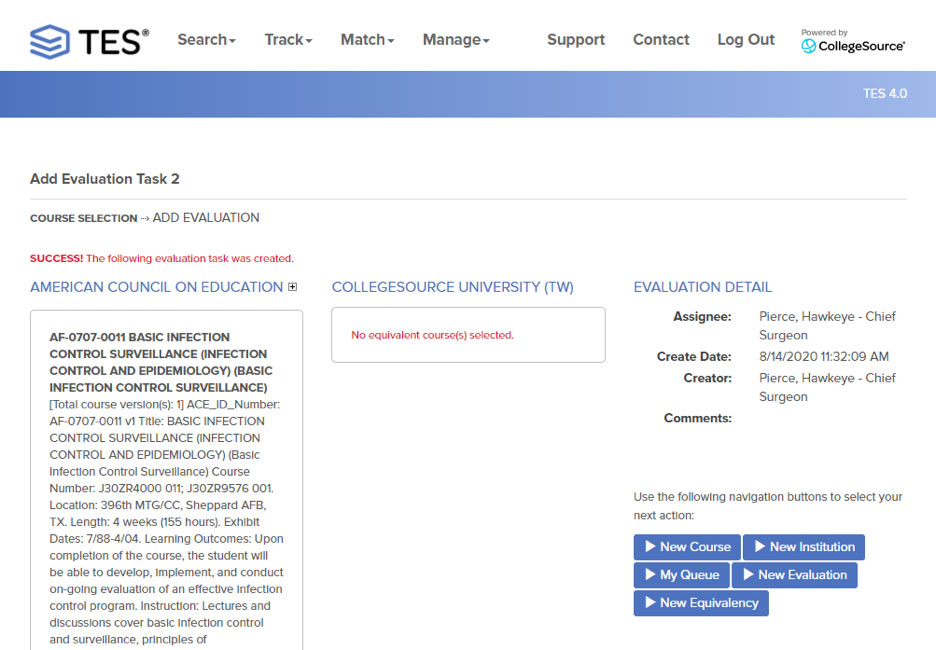
Previous Assignee in the Open and Closed Queues
Speaking of Evaluation Tasks, we added some new filters to search within the Open and Closed evaluation queues. You can now search both queues for a previous assignee for most Evaluation Tasks. We had to change how the data was stored in order to accommodate this new search, and we did try our best to convert the old data to be usable, but there were some older tasks we could not convert. Don’t worry though, we were able to transform the majority of the older records.

Closed Evaluations Queue – Resulted in EQ Filter
If you are sensing a trend here, you are probably right. Much of the feedback we received related to the Evaluation Tracker workflow. This one is particularly awesome for users who want to have a course re-evaluated. We added a search filter in the All Closed Evaluations queue to allow users to see what evaluations did or did not result in an equivalency. You now have the option to search the closed queue for an Evaluation Task that either did result in an equivalency, did not result in an equivalency, or both.
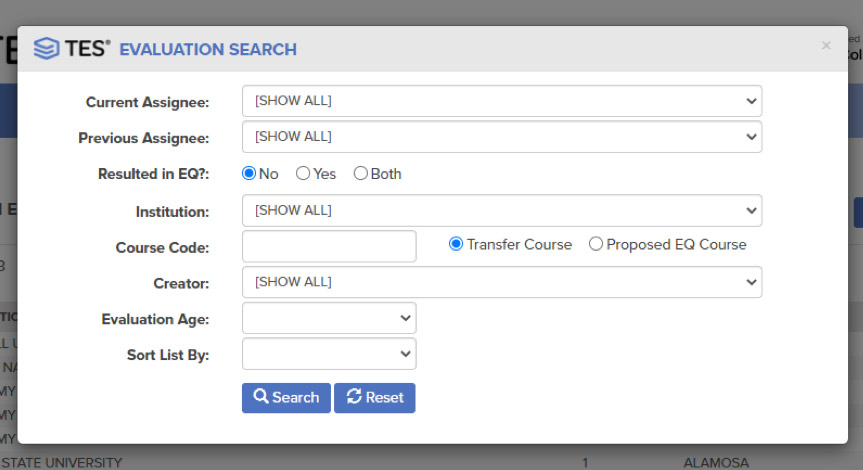
Evaluation Queues
I can’t move on without pointing out you can now export the results of searches in both the Open and Closed Evaluations queue to an Excel file. You can easily get the top-level details in a format that you can share with someone who may not be familiar with or have login credentials for the TES system.
New Institutional Codes
If you are a code nerd like me, we like standards. To take advantage of some codes we were already storing, we added IPEDS and PESC Geocodes to our institution profiles. This allows you to see and search by those code values in our institution search. For those of you not aware, PESC, or the Post Secondary Electronic Standards Council, has been working on making a universal code-set for every institution, worldwide. This is a game changer for data standards. I highly suggest you take a look at https://geocode.pesc.org/ to add your institution, if you haven’t already. We at CollegeSource are excited to support this initiative. We also added this as a code option to use in the Export Options Report in TES.
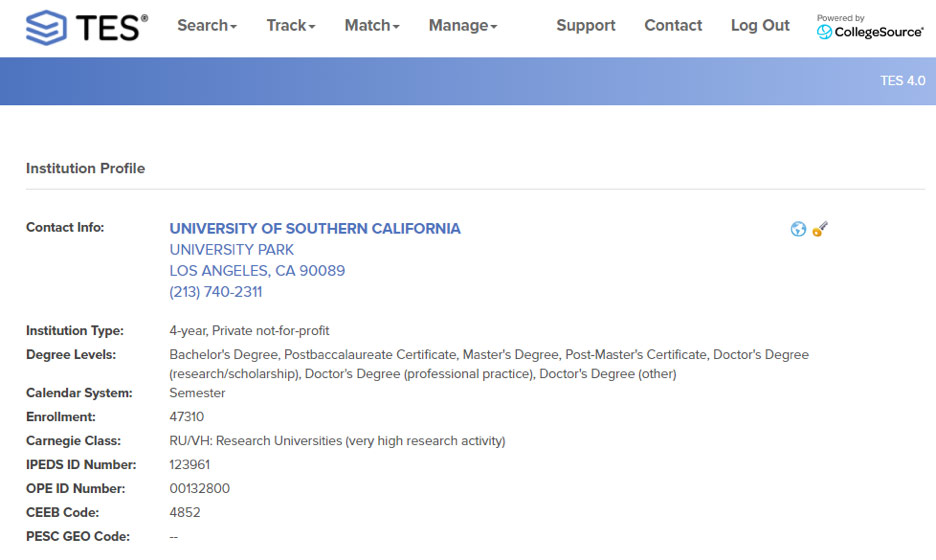
More to Come…
While we like to think of TES as a mature product, we know the world is evolving and we want to keep TES in peak form. We promise to keep up with the trends and keep making TES a valuable resource for everyone who evaluates transfer credit. If you have an idea for making the product better, please share it with us. The best way to give us your ideas is via our Contact Us form in TES.
Stay safe out there and keep evaluating. Hope to give you all a high five at our next Annual Conference.

0 Comments