Showcase your school with customizable landing pages for Transferology
Watch now! This post has been updated to include the session recording below.
Attendees of September’s Transferology 1.9.5 product updates webinar were treated to an overview of new features in Transferology and Transferology Lab and a look at upcoming functionality that will enable institutions to brand and customize a Transferology landing page for their school or a state/system.
Transferology 1.9.5.1 was just released on November 14, 2023, and focuses on features designed to improve the student experience on the Transferology homepage.
Users can get an inside look at the newest features by watching our webinar, Transferology 1.9.5.1 Updates: Customizable Landing Pages. More information and the recording are below.
New landing page
The Transferology.com landing page is being redesigned for better accessibility. Starting in November, when students go to log into Transferology, they will see the new landing page unless they were directed to the site via a referral link or badge for a published institution or state/system landing page. This redesigned page features a more intuitively named sign–up button (Get started), places an additional sign-up button at the top where students may also look for this option, and provides information in a more structured format about how to use Transferology.
Institution template editor for customized landing pages
Institutions will have the option to personalize the new Transferology landing page to their schools. Within Promote Your School, users with the School Administrator role will have access to the new Institution Template Editor, which will guide them easily through the process. Changes to the landing page can be saved and previewed before final publication. Once published, this will be the page students see when they visit Transferology through the institution’s referral link or badge.
Color customization
School Administrators can enter the hex numbers of their school colors to customize select header text, background colors, buttons, icons, and borders within the page.
Better acquaint students with your school
Institutions can further customize their landing page by providing a description of the institution and a customized URL from which students can learn more about what the school has to offer. Additional options will be available, enabling institutions to display the information links and banner image from the School Profile and note to students the types of learning experiences for which the institution awards credit. A ‘Quick facts’ card and location map on the landing page will also display helpful information, directly pulling from the School Profile and allowing students to view highlights about the school.
School Administrators can upload logo and header images to help further showcase the institution to students.
Example of a portion of an institution landing page. This landing page is a test example created by CollegeSource to demonstrate functionality and was not created by or endorsed by Colorado State University.
Example of a banner image, ‘Quick facts’ card, location map, and information links within an institution landing page. This landing page is a test example created by CollegeSource to demonstrate functionality and was not created by or endorsed by Colorado State University.
State/system landing pages
States and systems can additionally create a personalized Transferology landing page to highlight their schools. Since students are guided to landing pages by a customized URL, system institutions can promote their schools through institution landing pages and one or more state/system pages.
Institutions interested in building a state/system landing page will need to collaborate both internally and externally with CollegeSource. To get started, a representative from the state/system will need to fill out the request form for a state or system Transferology landing page and supply CollegeSource with the following information:
-
- The name of the state or system for which a landing page will be created. This name must be 32 characters or less.
- A list of the schools within the state/system.
Upon submitting the request, CollegeSource will reach out to the representative to help them get started in building the landing page. Users having the State Coordinator role in Transferology Lab at the institutions in the list will be granted access to the State/System Template Editor. Additional users with the State Coordinator role can also be given access. Once the initial landing page has been published, the institutions’ State Coordinators will need to work together to maintain the page.
Add customized content for your state or system
Like institution landing pages, within a state/system landing page, some header text, background colors, buttons, icons, and borders can be customized. Text will introduce the students to the institutions in the state or system and can additionally be personalized to convey the types of learning experiences for which the system institutions award credit.
Additionally, the state/system landing pages will feature:
-
- A paragraph describing the institutions within the state/system;
- Three images with links and three additional resource URLs; and
- A list of participating schools and their locations displayed on a map.
Logo, header, and cover images will help further promote institutions within the state/system to students.
Example of a portion of a state/system landing page. This landing page is a test example created by CollegeSource to demonstrate functionality and was not created by or endorsed by the Wisconsin Technical College System.
Example of image and text resource links within a state/system landing page. This landing page is a test example created by CollegeSource to demonstrate functionality and was not created by or endorsed by the Wisconsin Technical College System.
Example of a cover photo within a state/system landing page. This landing page is a test example created by CollegeSource to demonstrate functionality and was not created by or endorsed by the Wisconsin Technical College System.
Transferology 1.9.5.1 Updates: Customizable Landing Pages
This webinar was recorded on November 28, 2023.
More information
Documentation is available in the Transferology Lab Support Center to help guide you through the process. Clients can also contact the Transferology team via TF********@***********ce.com or the Help button on any page in the Transferology Lab.



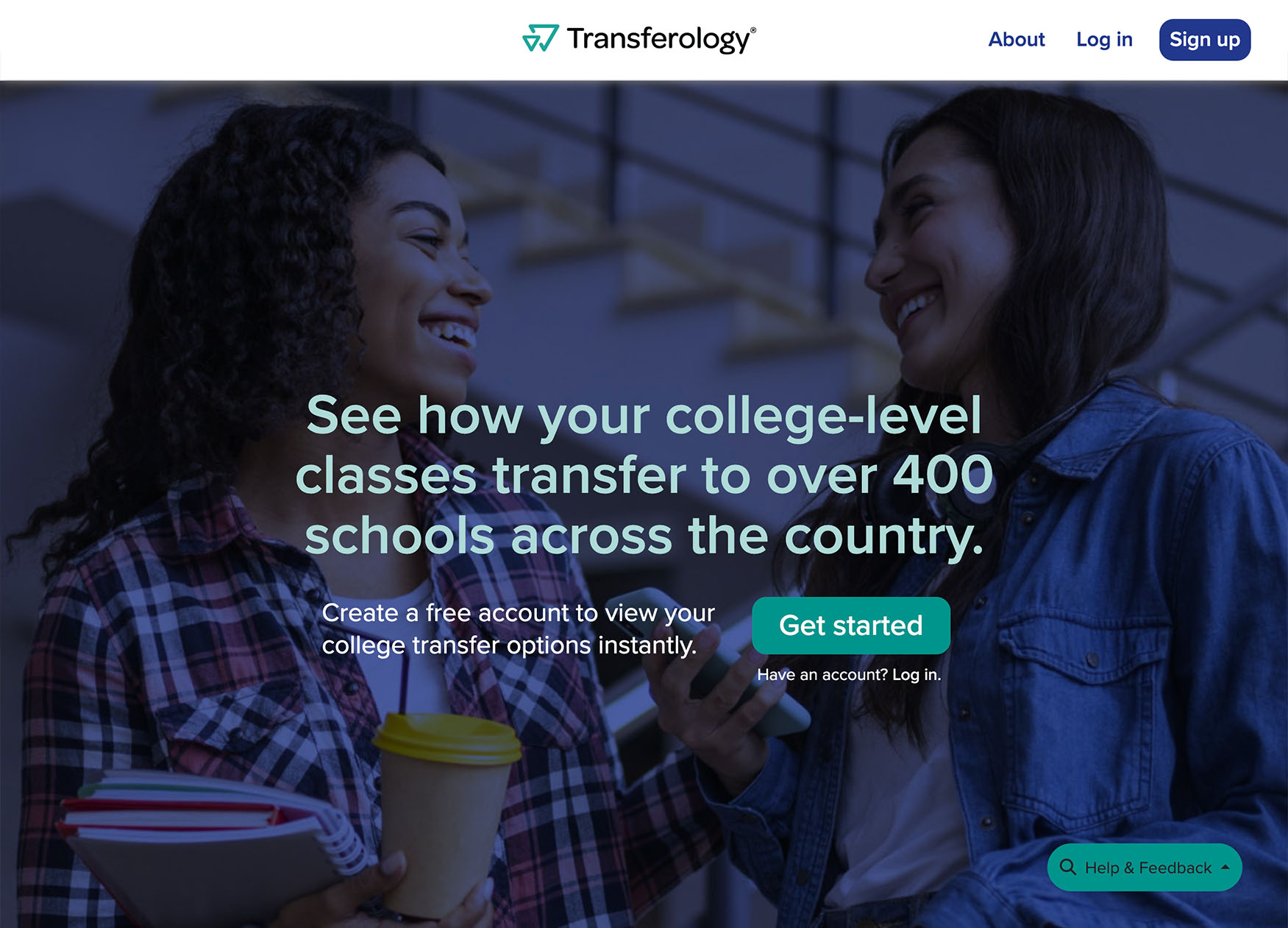
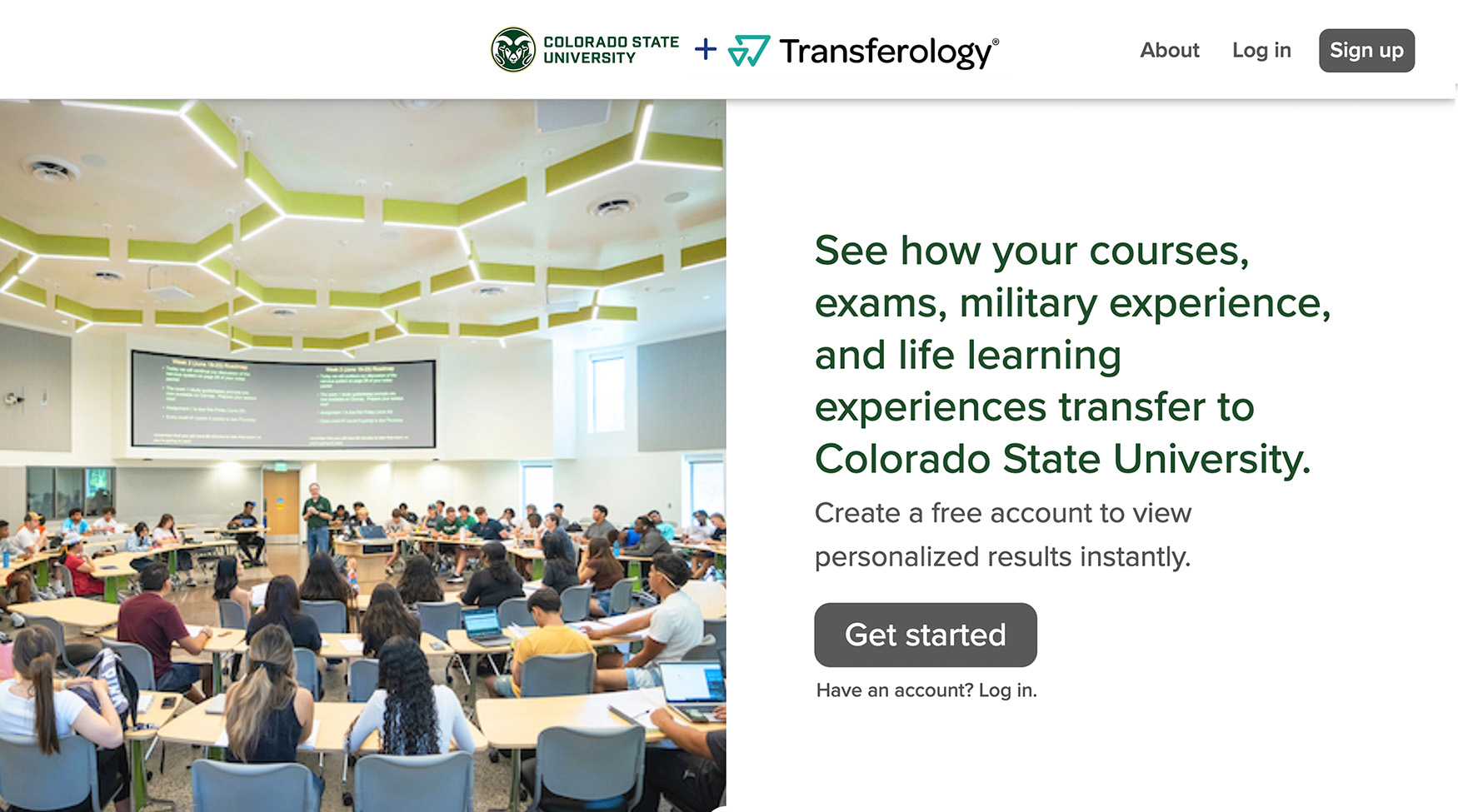
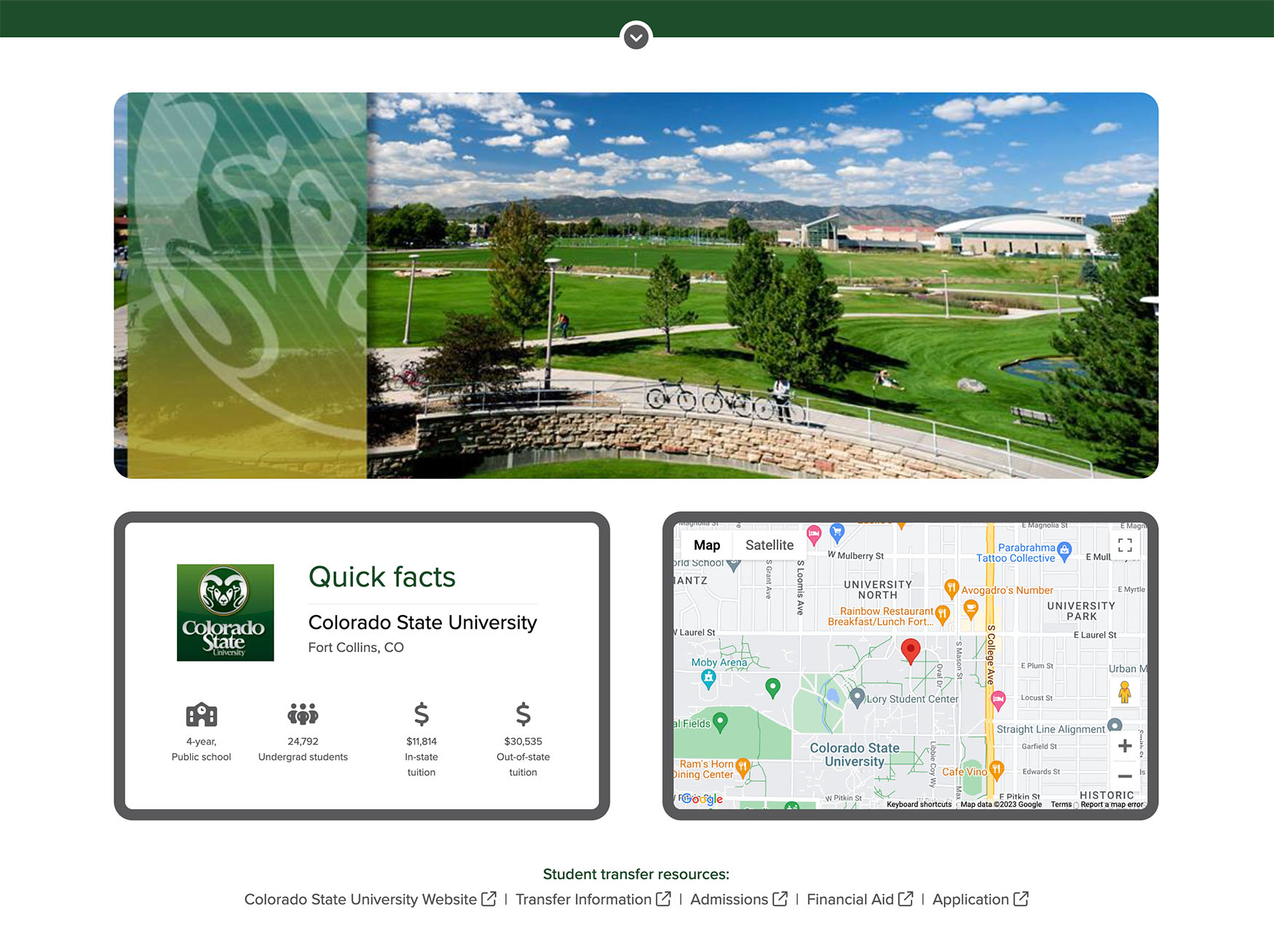
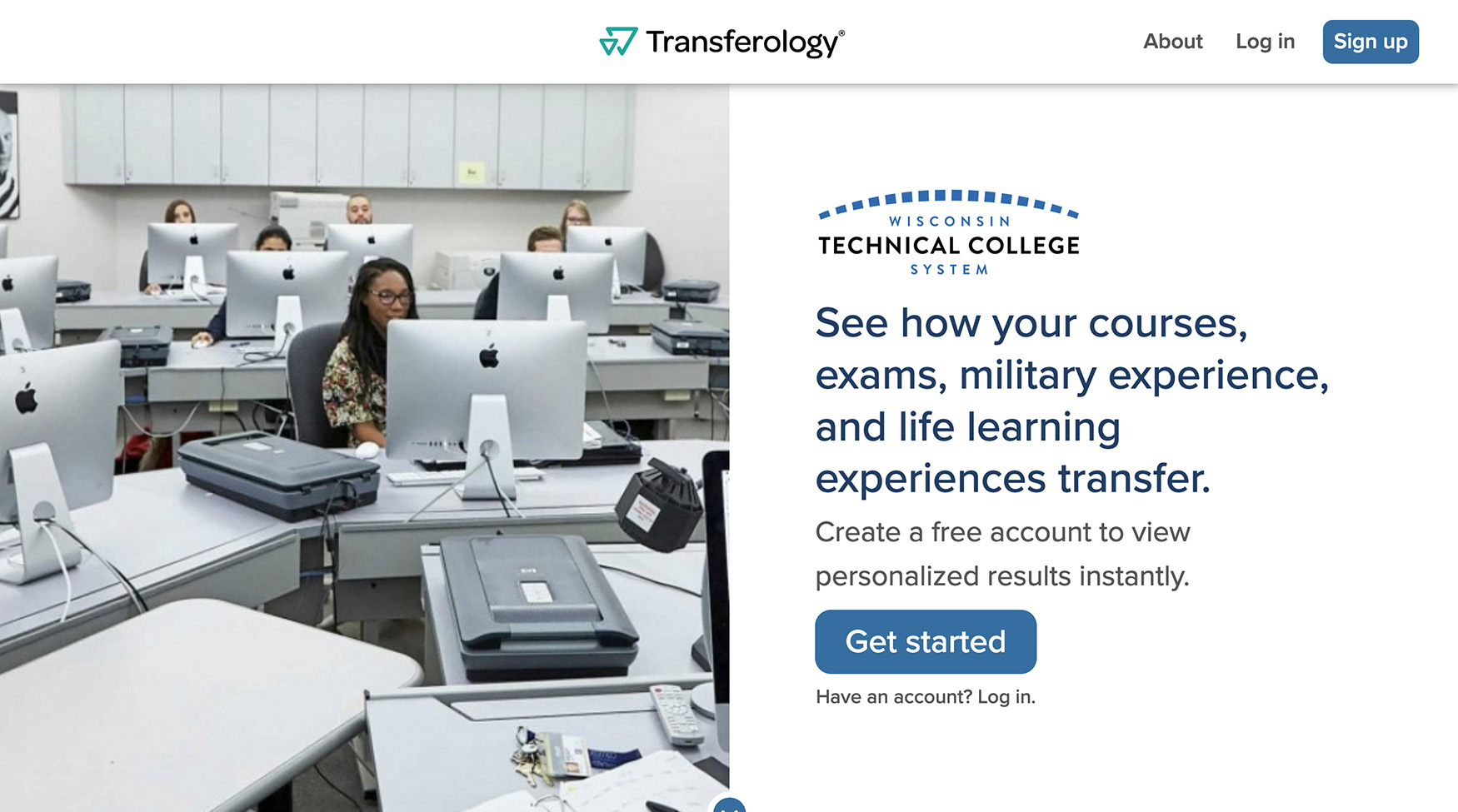
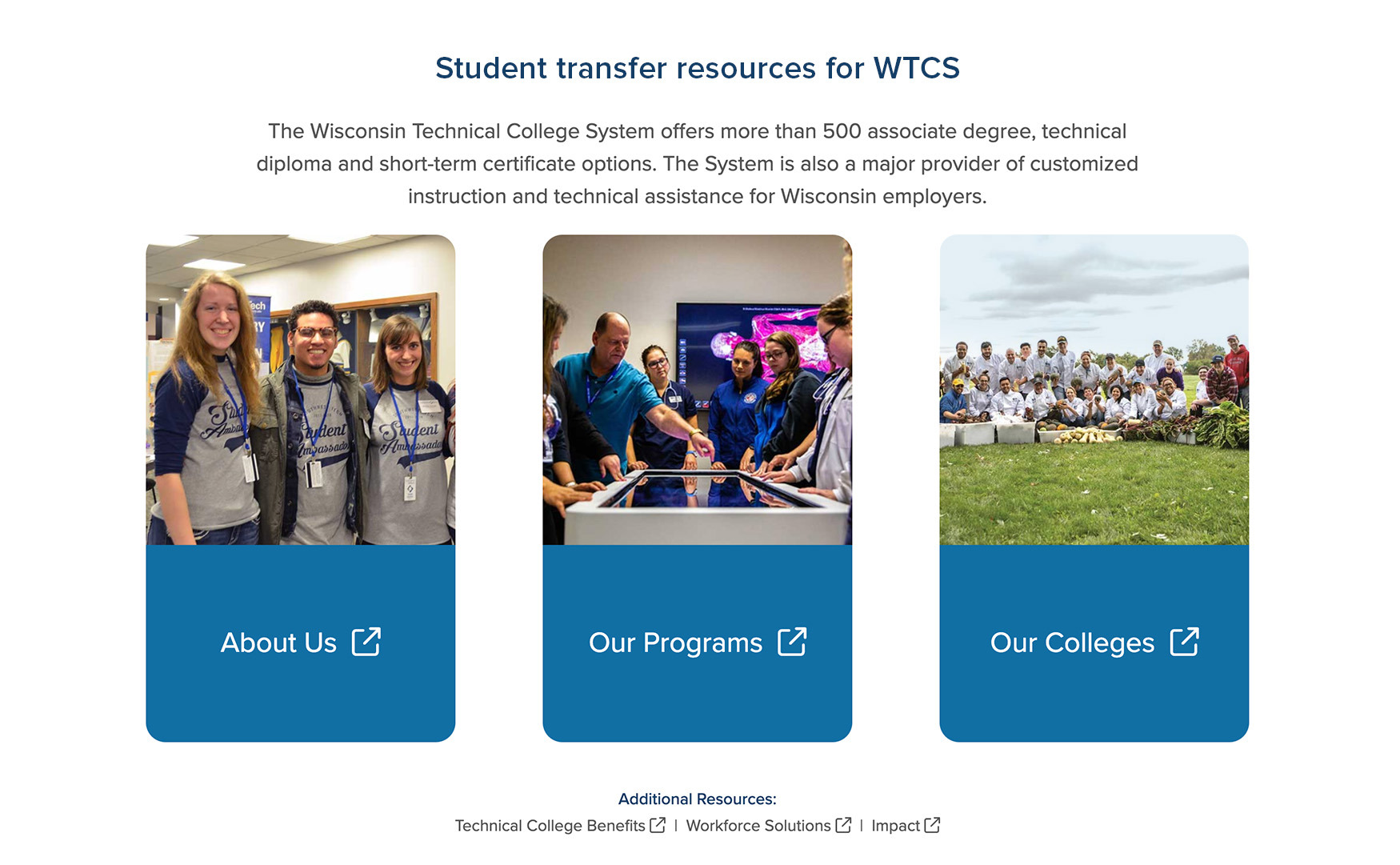
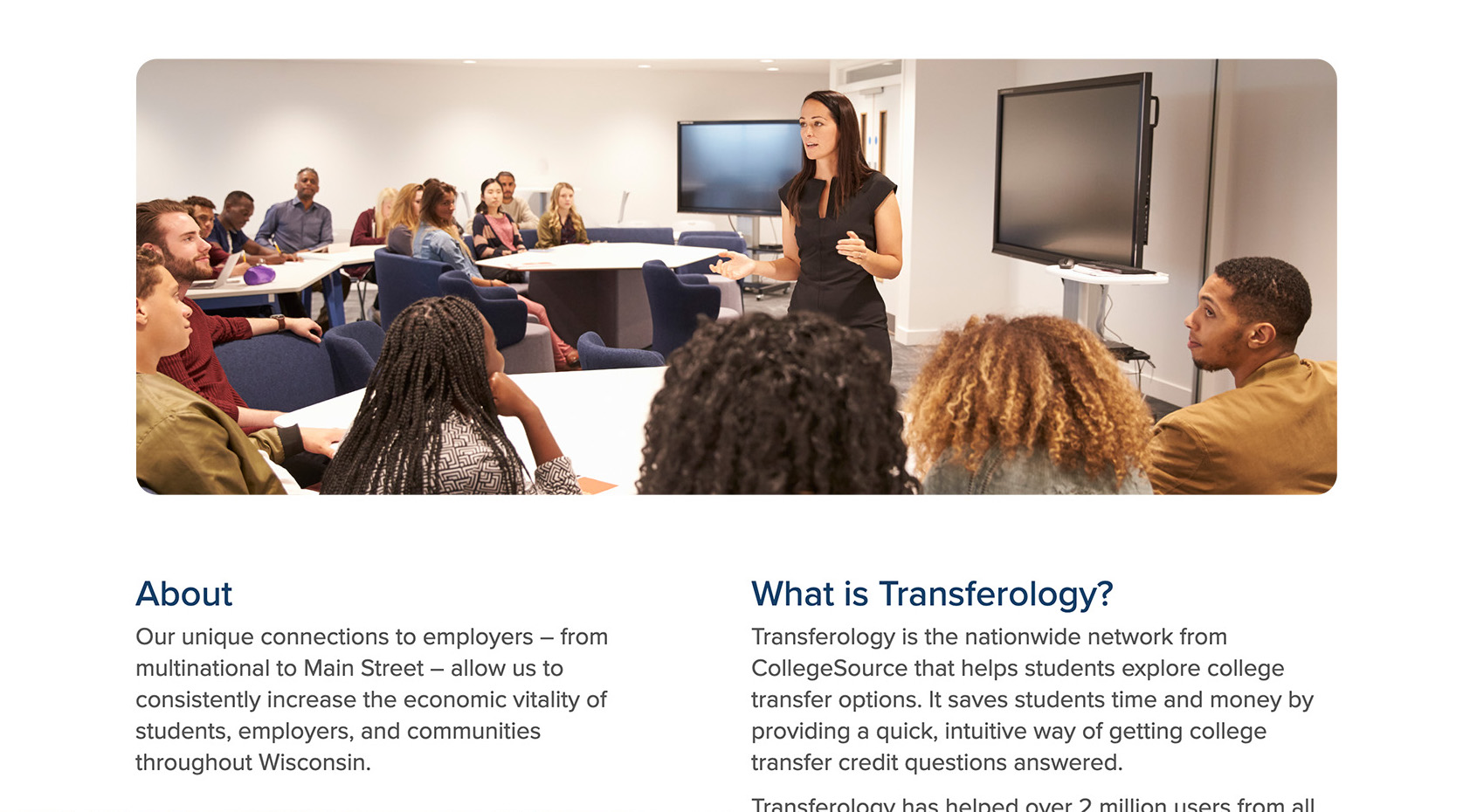
0 Comments