Upcoming Transferology Product Update
CollegeSource is gearing up to release Transferology 1.9.4 on December 6th, 2022. To give users an idea of what to expect, we have highlighted just a few of the now over 400 enhancements and improvements to Transferology and Transferology Lab. These highlights (and more) will be featured at the upcoming product updates webinar:
Transferology 1.9.4: Learn the Latest Product Updates
When: December 8, 2022, 1:00-2:00 pm EST
New Visual Interface Modes
We are especially excited to introduce users to the new visual themes within Transferology. Starting with 1.9.4, students can select from three themes that will change the way colors and text appear on their screen:
- Light mode is the default theme and is how students see information in Transferology today. Within this mode, dark text appears on a light background.
- Dark mode displays light text on a dark background. In low-light environments, this setting reduces glare and blue light from the screen.
- High Contrast mode uses dark text, solid outlines, and boxes to help better distinguish between objects on the screen.
A Commitment to Accessibility
Developing these display themes is part of CollegeSource’s ongoing commitment to accessibility. We continually strive to ensure that our products meet Section 508 and Web Content Accessibility Guidelines (WCAG) 2.1 international standards.
The World Health Organization (WHO) estimates that approximately 2.2 billion people have some vision impairment. High Contrast mode was specifically developed to make Transferology more accessible to students with low vision or reduced contrast sensitivity.
Below are images of the Will My Courses Transfer? search box as viewed through High Contrast and Light mode, respectively:

High Contrast mode’s use of dark text and replacement of gradient borders with boxes and solid lines will help some students with vision impairments more easily read and navigate between information in Transferology.
Some students may find that Dark mode provides an optimal viewing experience. This schema has become popular on websites and applications as it provides an alternate means of contrast through the use of light text with dark background and borders, as seen below:

How to Select a Theme
By default, Light mode will be the display theme used each time students log into Transferology. Students can change the theme through the Select Theme tab in their School Profile.
Questions about display themes? Register to attend the upcoming webinar and learn more about this new feature coming to Transferology.

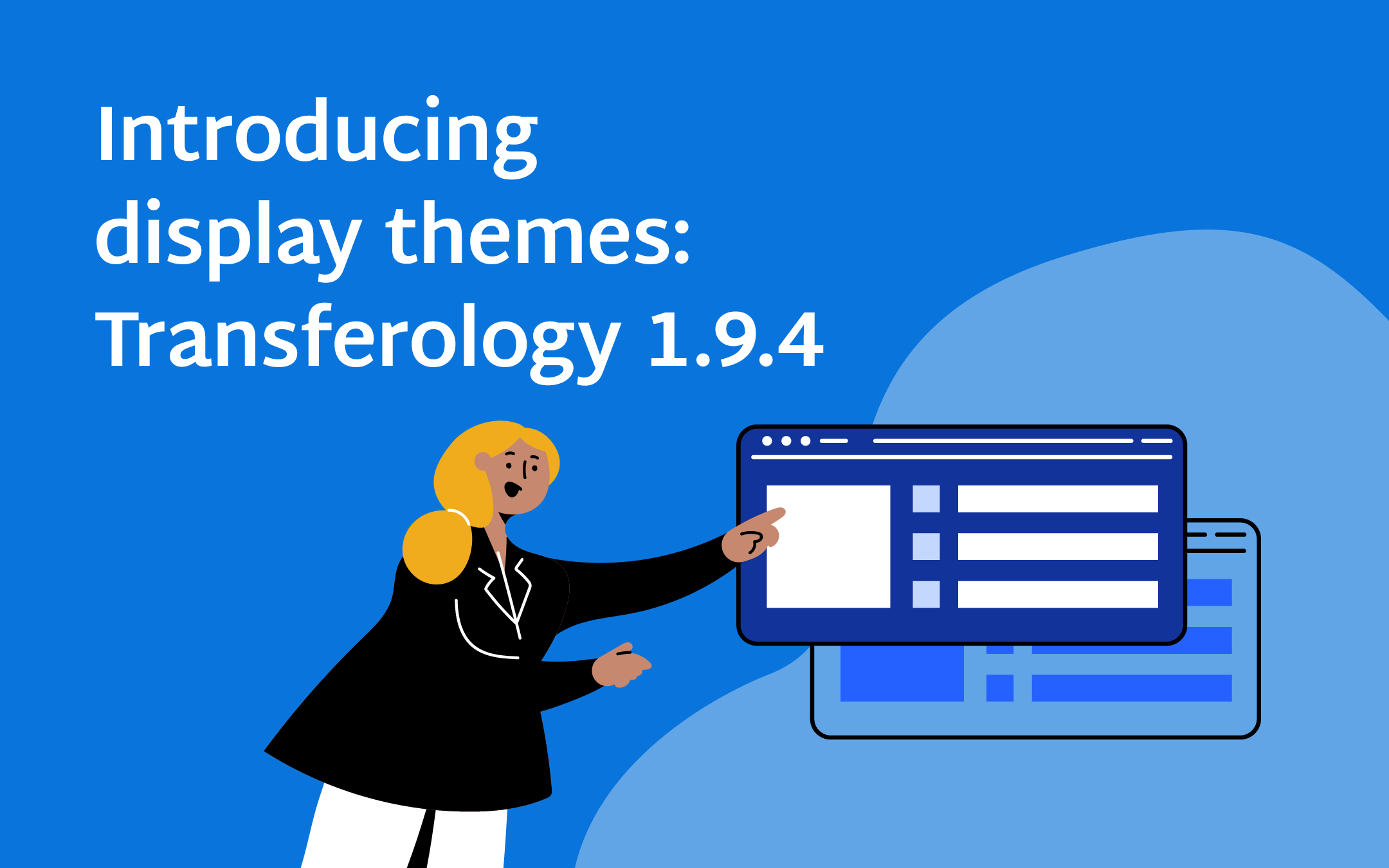
0 Comments